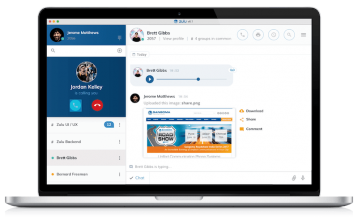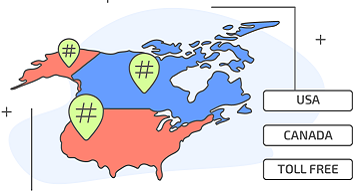Apps & Integration
Business Phone Apps & Seamless Integration
Business phones Apps that keep our business moving forward. No matter the size of your business, your RF Support agent can answer questions and get your business moving.

Implementation
Your new phone system comes fully configured, so all you have to do is plug and play.

Geographic Number
Portray a local presence in any market by publishing a local number in any area code.
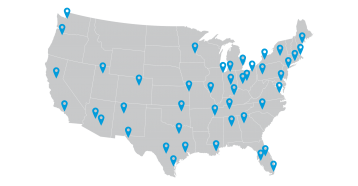
User Control Panel
Manage your extension, made easy!
What Is User Control Panel
A powerful way to manage your individual settings. Employees have access to change their extension-specific settings, plus a company director.
How User Control Panel Works
All the settings are clearly marked and explained, putting the controls to manage extension settings in your hands. If you do run into any questions, our friendly and knowledgeable RF Support Team is always willing to help at no charge.
Why You’ll Like User Control Panel
Desktop App
The ultimate collaboration and productivity tool!
What Is Zulu
Zulu UC is the Desktop App that allows you to use your RF Service from your computer. Make calls, chat with colleagues, or send text from Zulu UC integrated softphone. View your contact history with client, see missed calls, and listen to voicemail from an all in one easy-to-use interface. It’s almost like a softphone app, but better!
How Zulu Works
The Desktop App integrates your phone system functionality seamlessly onto your computer for Windows, Mac OSX, and Linux users. Use Zulu with either a headset or your laptop’s built-in microphone and speaker, and you can even view the presence of other colleagues.
Why You’ll Like Zulu
Toll Free Numbers
An easy way for customers to connect with you!
What Is Toll Free Number
A Toll Free or 1-800 number for business lets your customers in the U.S. and Canada call you without incurring any long distance charges.
How Toll Free Numbers Work
Upon dialing your Toll Free or 1-800 number customers and callers in the U.S. and Canada will not be billed for calling, but you pay 2.4¢/min for inbound calls.
Why You’ll Like Toll Free Numbers
Toll Free Number Cost
Additional Toll Free minutes are billed at 2.4¢/min
Local Number
Portray a local presence in any market!
What Is Local Number
A Local Number lets you use a phone number with a local area code so you can expand your presence in a specific geographic market.
How Local Number Works
Simply select the area code you’d like to have added to your account. Once added, you can use the Local Number to implement specialized marketing campaign or for individual agents.
Why You’ll Like Local Number
Local Number Cost
Main Number
Designate a main number to represent your business!
What Is Main Number
This is the main number that goes to your local or virtual receptionist giving you a unified presence and allowing incoming callers to reach the specific department or individual by selecting an option from a menu.
Why You’ll Like Main Number
Main Number Cost
Implementation
Leave the setup to the experts and spend your time
on more important matters!
What Is Our Implementation Process
RF VoIP differs from its competitors with its simple and no-fuss implementation process. We ask you what you’re looking for in a phone system, and we make it happen. Simple as that.
Usually, customers looking to switch to VoIP have to become experts in the field to setup and configure the system. RF VoIP takes out the guesswork, and gets the job done for you.
How Implementation Works
If you have a traditional phone system, the RF Team comes to your site to conduct a site survey and see how your current system works. We then customize the system to meet your needs and address any existing pain points. We know the ins and outs of the system, so we can advise you on ways to improve your processes. The best part is that once we come up with a solution that you love, we do the entire setup and configuration. You don’t have to lift a finger.
If you don’t have a phone system yet and would like to explore your VoIP options, we will evaluate your current phone system needs and create a solution to meeting those needs. You tell us what options you like, and we handle the rest from there.
Why You’ll Love Our Implementation Process
Desktop App
The ultimate collaboration and productivity tool!
What Is Zulu
Zulu UC is the Desktop App that allows you to use your RF Service from your computer. Make calls, chat with colleagues, or send text from Zulu UC integrated softphone. View your contact history with client, see missed calls, and listen to voicemail from an all in one easy-to-use interface. It’s almost like a softphone app, but better!
How Zulu Works
The Desktop App integrates your phone system functionality seamlessly onto your computer for Windows, Mac OSX, and Linux users. Use Zulu with either a headset or your laptop’s built-in microphone and speaker, and you can even view the presence of other colleagues.
Why You’ll Like Zulu
Zulu App Cost
Implementation
Leave the setup to the experts and spend your time
on more important matters!
What Is Our Implementation Process
RF VoIP differs from its competitors with its simple and no-fuss implementation process. We ask you what you’re looking for in a phone system, and we make it happen. Simple as that.
Usually, customers looking to switch to VoIP have to become experts in the field to setup and configure the system. RF VoIP takes out the guesswork, and gets the job done for you.
How Implementation Works
If you have a traditional phone system, the RF Team comes to your site to conduct a site survey and see how your current system works. We then customize the system to meet your needs and address any existing pain points. We know the ins and outs of the system, so we can advise you on ways to improve your processes. The best part is that once we come up with a solution that you love, we do the entire setup and configuration. You don’t have to lift a finger.
If you don’t have a phone system yet and would like to explore your VoIP options, we will evaluate your current phone system needs and create a solution to meeting those needs. You tell us what options you like, and we handle the rest from there.
Why You’ll Love Our Implementation Process
User Control Panel
Manage your extension, made easy!
What Is User Control Panel
A powerful way to manage your individual settings. Employees have access to change their extension-specific settings, plus a company director.
How User Control Panel Works
All the settings are clearly marked and explained, putting the controls to manage extension settings in your hands. If you do run into any questions, our friendly and knowledgeable RF Support Team is always willing to help at no charge.
Why You’ll Like User Control Panel
Main Number
Designate a main number to represent your business!
What Is Main Number
This is the main number that goes to your local or virtual receptionist giving you a unified presence and allowing incoming callers to reach the specific department or individual by selecting an option from a menu.
Why You’ll Like Main Number
Main Number Cost
Local Number
Portray a local presence in any market!
What Is Local Number
A Local Number lets you use a phone number with a local area code so you can expand your presence in a specific geographic market.
How Local Number Works
Simply select the area code you’d like to have added to your account. Once added, you can use the Local Number to implement specialized marketing campaign or for individual agents.
Why You’ll Like Local Number
Local Number Cost
Toll Free Numbers
An easy way for customers to connect with you!
What Is Toll Free Number
A Toll Free or 1-800 number for business lets your customers in the U.S. and Canada call you without incurring any long distance charges.
How Toll Free Numbers Work
Upon dialing your Toll Free or 1-800 number customers and callers in the U.S. and Canada will not be billed for calling, but you pay 2.4¢/min for inbound calls.
Why You’ll Like Toll Free Numbers
Toll Free Number Cost
Additional Toll Free minutes are billed at 2.4¢/min